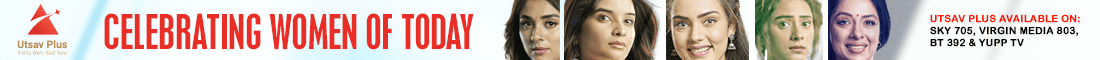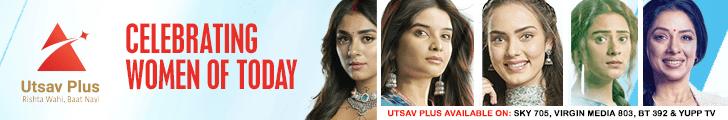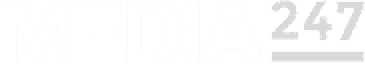UK launch for Sahara TV channels imminent

It looks like Sahara One Media and Entertainment’s channels launch in the UK market could be a step closer after tests were spotted on Sky Digital.
The group has been in talks with various parties for the UK launch of its two channels -Sahara One and Filmy over the past two years. After a distribution deal fell through with ARY Digital, Globecast stepped onboard to distribute the channels in the UK. They currently also control the channels in the US market.
Sahara One, one of India’s most popular entertainment channels. It is associated with top production houses and offers its viewers a large number of popular fiction and non-fiction shows. Recently it launched its huge reality TV show fronted by Bollywood actor Suneil Shetty called ‘Biggest Loser Jeetega’. The channel also boasts of big dramas including ‘Ghar Ek Sapna,’ ‘Zaara,’ and ‘Woh Rehne Waali Mehlon Ki’.
Sahara One programmes are no stranger on UK Asian channels. ZEE TV, Venus TV, MATV and ATN Global have all previously broadcast Sahara One material.
Filmy is the network’s movies and showbiz channel. It launched in India in February 2006 and has an interesting, funny and irreverent presentation format.
EPG data relating to Sahara One shows have been spotted on tests off the Sky EPG today. Even though visual and audio testing has not yet commenced, this too is expected to go live shortly, with a UK launch not far off.
Two test labels have been found on one transponder, one as suggested above for Sahara One and the other is currently blank and could turn out to be a label ready for the UK launch of Filmy.
Keep it with BizAsia.co.uk for full details. We are awaiting full launch information from Sahara. Details were not available at the time of filing this article.
Testing for Sahara One can be viewed in the following way:
-> Using your Sky Digi remote, go to Services Menu
-> System Setup (4)
-> Add Channels (4)
-> Enter the frequency: 11.222 (V), FEC 2/3, Symbol Rate 27500
-> Find Channels and Press SELECT
-> Highlight “53113” service and press Yellow button.
-> Return to Services Menu
-> Other Channels (6) on STB / (8) on Sky+
-> “53113” should be listed and available
Testing for Filmy can be viewed in the following way:
-> Using your Sky Digi remote, go to Services Menu
-> System Setup (4)
-> Add Channels (4)
-> Enter the frequency: 11.222 (V), FEC 2/3, Symbol Rate 27500
-> Find Channels and Press SELECT
-> Highlight “53112” service and press Yellow button.
-> Return to Services Menu
-> Other Channels (6) on STB / (8) on Sky+
-> “53112” should be listed and available
Test label for Filmy to be confirmed.