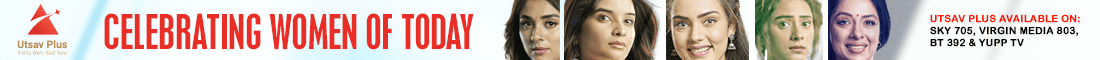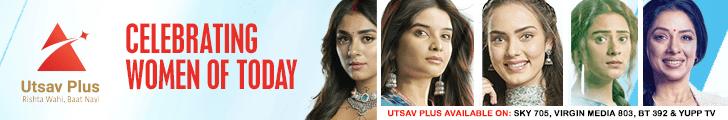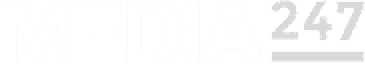Sony TV HD & Sony MAX HD begin tests on Sky

Sony Entertainment Television HD and Sony MAX HD have begun EPG testing in the UK on the Sky platform.
As revealed first, Sony Pictures Networks will become the first Asian broadcaster in the UK to have two HD channels under its belt. The two channels officially join the Sky EPG on Tuesday 1st August, according to the network. The two HD channels will only be available in the higher-tier Sky bundle, along with other HD entertainment channels available on Sky.
Sony TV HD has an array of shows being shown currently and starting soon, including ‘Kaun Banega Crorepati’, ‘The Kapil Sharma Show’, ‘Vignaharta Ganesh’, ‘Beyhadh’, ‘Pehredar Piya Ki’, ‘Dus Ka Dum’, amongst many others – all of which will be shown in HD for the first time in the UK.
Sony MAX HD will be the exclusive home to some of the biggest movies including the entire library of Yash Raj Films, plus recently released spectaculars like ‘Baaahubali: The Conclusion’, ‘Meri Pyaari Bindu’, ‘Sultan’, ‘Befikre’, ‘Dilwale’ and great classics such as ‘Dilwale Dulhania Le Jayenge’, ‘Kabhi Kabhie’, ‘Silsila’ and ‘Kaala Patthar’. Furthermore, the channel will broadcast the upcoming cricket series between India V Sri Lanka, becoming the first UK Asian TV channel to broadcast cricket in HD.
Tests of Sony TV HD can be viewed at the following parameters below:
-> Using your Sky Digi remote, go to Services Menu
-> Select System Setup
-> Select Add Channels
-> Enter frequency: 12.324 (V), FEC: 8/9, SR: 29500 / DVB-S2 / QPSK
-> Find Channels and Press SELECT
-> Highlight “4030″ service and press Yellow button
-> Return to Services Menu
-> Other Channels (6) on STB / (8) on Sky+
-> Click on “4030” to view the channel
Tests of Sony MAX HD can be viewed at the following parameters below:
-> Using your Sky Digi remote, go to Services Menu
-> Select System Setup
-> Select Add Channels
-> Enter frequency: 12.226 (H), FEC: 8/9, SR: 29500 / DVB-S2 / QPSK
-> Find Channels and Press SELECT
-> Highlight “4031″ service and press Yellow button
-> Return to Services Menu
-> Other Channels (6) on STB / (8) on Sky+
-> Click on “4031” to view the channel